
Almost everyone has a computer these days, and regardless of what kind of an operating system you’re using, losing your files is an issue that can happen to you any day. We tend to store some of the most important things on our computers, including CV’s for work, other legal documents and a lot of pictures. Losing any of these is always a frustrating moment, but when it happens, the only thing you have to think about is how to recover them.
In this article, we’re going to talk about some of the best ways to recover your lost files if you’re using Mac, as well as some of the things you can do in order to prevent something like this from happening in the first place. If you are interested in learning more, feel free to continue reading until the end.
Table of Contents
What does “losing files” mean?
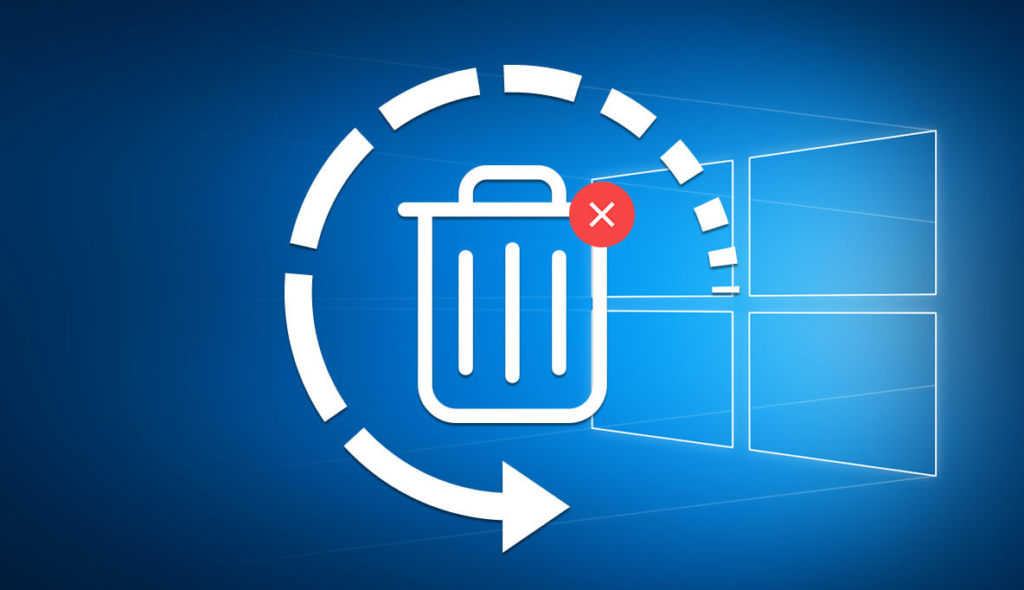
Losing your files means no longer having access to the things that you have stored on your computer. It doesn’t really matter what kind of files they are, so anything from simple music playlists, up to important work documents, is still a file. This can happen because of various reasons that we’re going to list below.
Hard-disk failure

This happens to be one of the main reasons why people are losing files on their computers. Out of all the other things that we are going to mention below on this list, this one is something that we cannot really control when it’s going to happen. The “death” of a hard-disk is sudden and most of the time it really manages to catch us off-guard.
Depending on which part of the hard-disk failed, you might or might not be able to recover your files. For this kind of a situation, however, you’ll need to go to professional computer service and pay for advanced recovery. This doesn’t happen very often though. In order to avoid this from happening, make sure to regularly make back-ups of your important files.
Losing your files to a virus

Computer viruses are known to cause a lot of trouble amongst users, even when you have some kind of antivirus software. Sometimes the virus will delete your important files, and sometimes it has a completely different goal, such as slowing down your computer just for the sake of causing harm.
When this happens, you can usually recover your files with the software, but it will be quite problematic if the virus also shuts down your computer after deleting the files. If you want to avoid this from happening, make sure to avoid visiting “dodgy” websites and downloading files from unknown sources.
Accidentally deleting your files

Believe it or not, this also happens to a lot of people, so if you end up deleting your own files, you can recover them a lot easier compared to the other two scenarios that we mentioned above. And yes, this applies even if you’ve cleared your recycle bin (or Trash, if you’re using Mac) upon deleting.
Most of you probably know this, but it might be helpful for a novice computer user. If your files are still in the Trash, you can restore them by selecting them all and then right-clicking and choosing “Put Back”.
Now that you know some of the most common ways that people tend to lose their files, let’s take a look at the most effective recovery methods.
Using a trustworthy and certified software

If you really end up losing your data, the sooner you react the more chances you have of recovering it. In order to not cause any further problems, it is recommended that you use only certified software that can really help you, according to uncutdata software. If you decide to choose this method, you can try and look for open-source software, since those are usually created by people who just want to help others with their problems, and they won’t be asking for any subscriptions or premium plans.
These types of developers are making a living from donations of other people that found the solution in their software. Besides, when something is open-source, you can see all of the functions in the code itself, so no hidden functions or anything like that.
Most of the programs that you can use for file-recovery are designed to be user-friendly, and this means that even if you are not very computer-savvy, you can still manage to get your data back without too many complications.
Recovering your data through Terminal Command

This method is something that can work very effectively, but it is meant for more advanced Mac users. If you want to stick to the more user-friendly way of doing things, you should try doing what we mentioned above.
You can do all sorts of things with your Mac in the Terminal Command Window, including recovering lost data. Here’s how.
If you navigate to Applications and then select Utilities, you will open the terminal.app
Then, you can write a UNIX command that is called “cd.Trash” and press the “Return” key on your keyboard. In the next line, you’ll need to write “mv vacationphoto ../” for example, and hit the “Return” key once again.
If the name of your file is not “vacationphoto”, which it obviously isn’t, change this with the real name of your file and press the “Return” key. This will recover your lost item, and you can then find it through the search box on your Mac.
If you can’t get any of this to work…
Sometimes people are just way too scared to attempt such actions on their own, and this is especially common amongst newbie computer users. If you happen to be one of those people, it might be better to let a professional handle this for you.
Please remember that although it is safer and probably faster, this method will cost you some money, so only use it if you really need to recover some important data that you cannot afford to lose.
For things such as photos and music, you can try to do some of the things that we listed above. It’s much easier once you try it once and understand how things work.







