
Backing up data is an important yet, unfortunately, often neglected part of general business housekeeping and general admin. With modern computers having capacious hard drives and mostly working reliably well, it’s easy to become a little complacent or forgetful – but just imagine the consequences of certain files being lost forever.
Cheap storage such as external backup disks, the cloud, and free options such as basic versions of Dropbox, Google Drive, and Apple’s iCloud mean there are plenty of options for regular backing up.
Table of Contents
Backing up physical documents
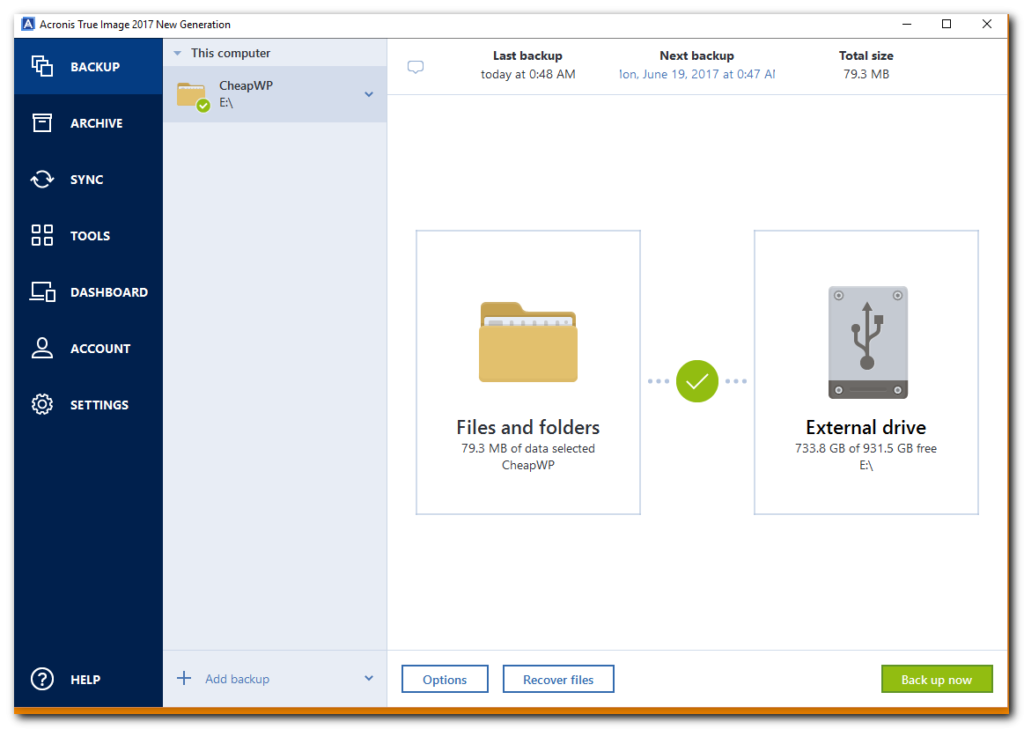
Paper documentation can be easily digitized for back up. For example, deposit slips – such as these from IntuitMarket – can be scanned so a digital backup is created as can other physical paper documents: a session with a flatbed scanner can ensure important yet vulnerable paper work is saved in perpetuity.
There are various reasons to ensure you have a regular back up routine:
Human error

It’s so easy for documents to be accidentally deleted or maybe renamed to the point where no-one can find them.
Guard against this with regular backing up. Systems such as Apple’s Time Machine – included with its OS operating system – take backups and stores them in chronological order so previous versions of documents can be accessed if needs be.
Computer viruses and malware
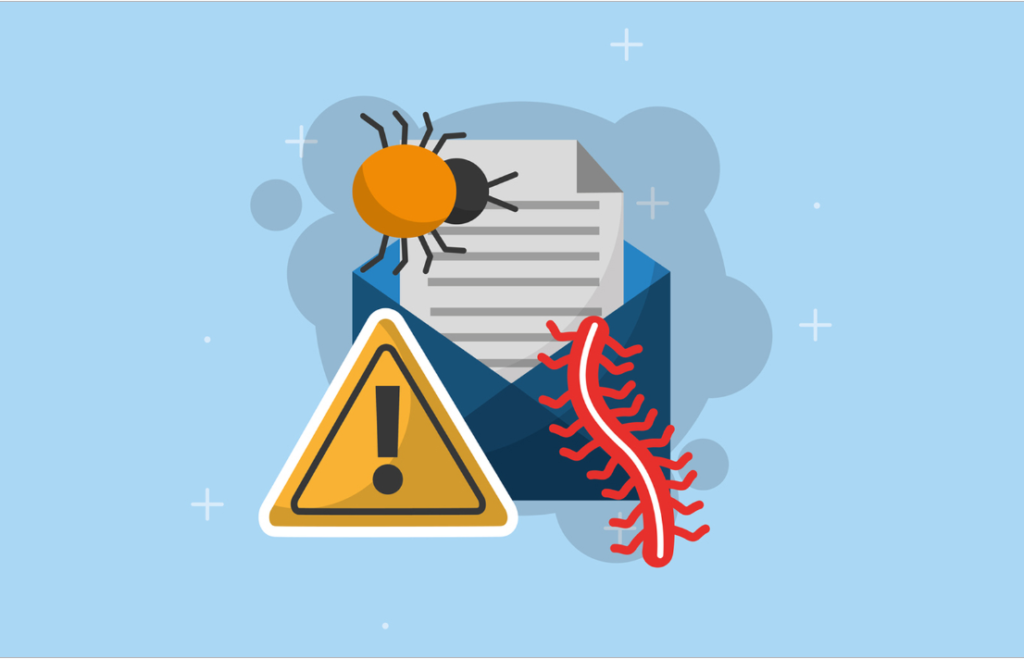
Malware attacks and viruses are rife even with diligent security measures and up to date software in place, and sometimes infections can render a computer unusable.
Knowing you have up to date backups to rely on means malware can likely be banished with a full wiping of the hard drive, something you either couldn’t do if no recent backups exist or if you do erase the drive, losing everything on it.
Theft and loss

Computers, tablets, and smartphones can easily become damaged, stolen, or lost.
Losses can range from the emotive types such as a smartphone perishing in an aircraft accident with priceless family photos on it that might not have been backed up, or perhaps fire or flood writing off a businesses’ computers containing important data.
Hard drive malfunctions or crashes

While modern computers last a reasonable time, eventually, they do wear out – especially moving parts like hard drives (even solid-state hard drives can malfunction eventually).
With the constant work they have to do in writing and retrieving data, hard drives can eventually wear out – and sometimes without any warning. While you may be able to retrieve data, it will likely take the time and expense of hiring specialist hard drive recovery experts, and even then, this may not recover everything.
A backup routine

It’s important – even if you’re a sole operator using just one computer – to ensure you back up frequently and do so to more than one source.
Set a specific time to back up or automate it and have at least two up to date backups in different locations. One may be on an external hard drive while the other could be in the cloud; it’s certainly wise to have one backup stored away from the same physical location as the computer.
Don’t forget to back up your smartphone

If the thought of losing data such as contacts, photos, notes, and more on your smartphone worries you – and it probably does – then ensure you regularly back it up. Most phones enable you to back up to your computer, so ensure this becomes part of your regular back up routine.







