
As a business owner, you want to make sure that your data and the essential files within the office stay secure. Not only does this protect your company’s information from becoming public or being used by unwelcome sources, but it also ensures that your devices are safe from outside attacks.
These reasons are why data transfer has become one of the most critical aspects of doing business. However, it can also be one of the most significant risks if you don’t take the correct procedures to protect your information.
Table of Contents
How A Company Can Transfer Files Safely
There are many reasons your organization may need to transfer data—marketing purposes, moving files from point A to point B, employee collaboration, and more. Whatever that reason may be, it’s recommended to observe these ten steps to keep such an activity safe and secure:
1. Use A File Transfer Software
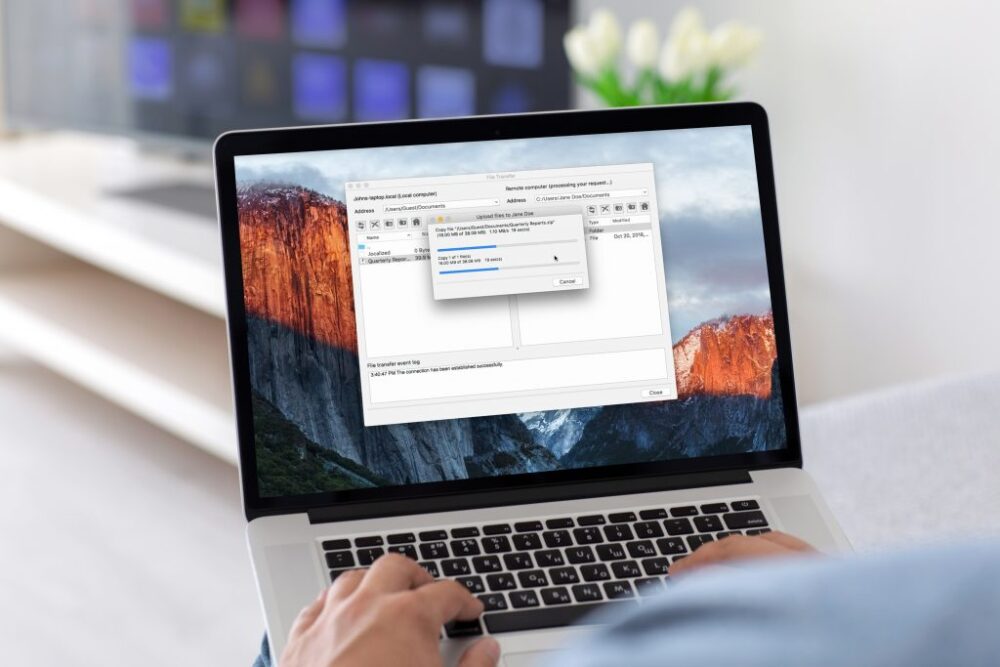
One effective way organizations can ensure safe data transfer every single time is using a managed file transfer software, like the one offered by GoAnywhere. This software can act as the foundation to keep your employees productive, while also protecting valuable company-held information.
2. Require Two-Factor Authentication
Two-factor authentication (2FA) can be an extremely effective way to help ensure your employees are the only ones accessing data and files. Through this form of authentication, not only do you need a username and password, but also another piece of information, such as an access code or fingerprint scan. The additional requirement makes it far more difficult for a hacker to access private information within your company.
3. Make Password Protection Mandatory

The most crucial thing you can do to keep data and file transfers secure is to enforce password protection. Whether you’re asking employees to set unique passwords on their work computers, email programs, or other network-connected devices, making sure your team uses some form of password protection is the best way to protect sensitive information.
5. Get Rid Of Unneeded File Sharing
One of the biggest problems regarding security is that people often leave themselves open to attack by using features on websites and applications that they don’t actually need. File sharing is a perfect example since it offers an easy way for people to send information without the hassle of attachments. However, unless you have a specific reason to use a file sharing platform, get rid of it from your workstations and email programs.
6. Create An Automated Backup System

One of the simplest ways to protect data and files is through an automated backup system. Through this, you can ensure that no matter what happens with the original file, you’ll always have one that’s safe and secure. Of course, this requires that you have the system set up before any data or file is lost.
7. Use A VPN For Remote Workers
Virtual private networks (VPNs) can provide a great deal of protection for employees who work remotely because it means all file transfers take place over an encrypted connection. Employees are usually more vulnerable to spying or hacking attempts when working at home or at another location outside of your office. However, it becomes far more difficult for someone to monitor data and file transfers with a VPN in place. However, VPN considerations should be made when opting one for your organization.
8. Encourage The Use Of Separate Email Accounts
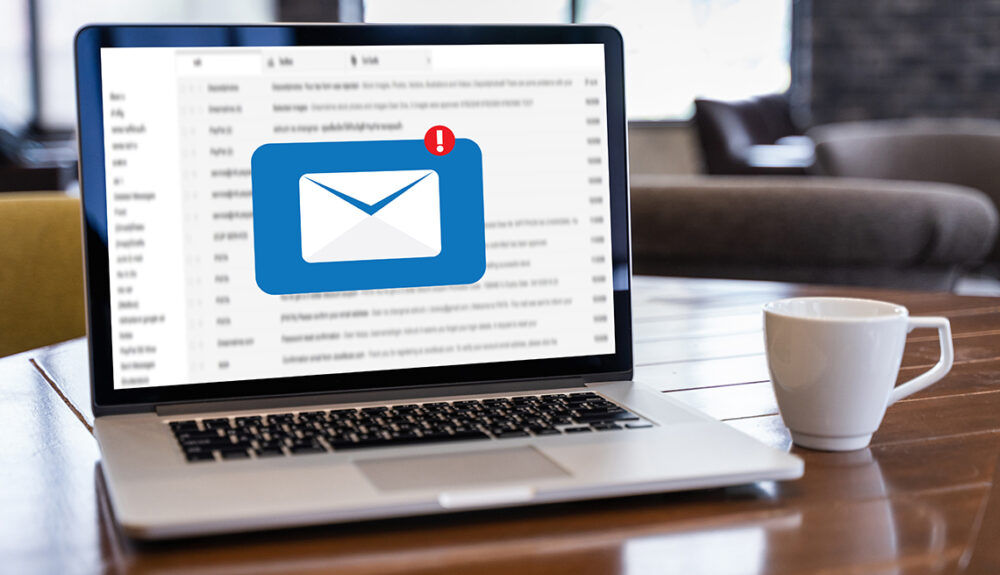
While it might be convenient for an employee to use the same email address for business and personal needs, this practice makes it relatively easy for hackers skilled in social engineering to gain access to sensitive information. Instead, encourage your team members to create separate email accounts that they only use in business settings.
9. Train Your Employees About Data And File Security
Many companies fail to take steps to educate their employees about security issues. This is why you must make sure your team members know exactly what they need to do in order to keep data and file transfers safe. Remind them not to open suspicious emails or attachments. You may also tell them which websites and services to avoid for their work emails, and take steps to make sure they understand everything they need to do in order to stay safe.
10. Make Security A Company Culture Priority

Of all the steps you ought to take to keep data and file transfers safe within your employees, none is likely as effective as simply making security a priority at your company. Your employees are more likely to follow safe practices when they know their company takes data and file security seriously.
When you write down how your employees can ensure data and file security, you make it easy for them to follow your guidelines. You should also make sure that they have in-depth knowledge about the consequences of not following security protocols.
Even if you’ve written secure guidelines for your employees, you can’t expect them to follow such things. Therefore, it’s recommended to ensure that everyone on your team knows that security protocols aren’t optional, and that their jobs will be in jeopardy if they don’t adhere to them. This includes disciplinary action, and even including termination in severe instances when an employee refuses to listen.
This measure helps employees know exactly what their responsibilities are when it comes to keeping data safe. They’ll also know your company might take action against them if it becomes clear they’re not following security protocols.
11. Be Careful When Choosing Security Systems And Software
While security systems and software can help make sure your company’s data and file transfers remain safe, they by no means guarantee 100% protection. Thus, take time to scrutinize and compare these tools before purchasing one.
Conclusion
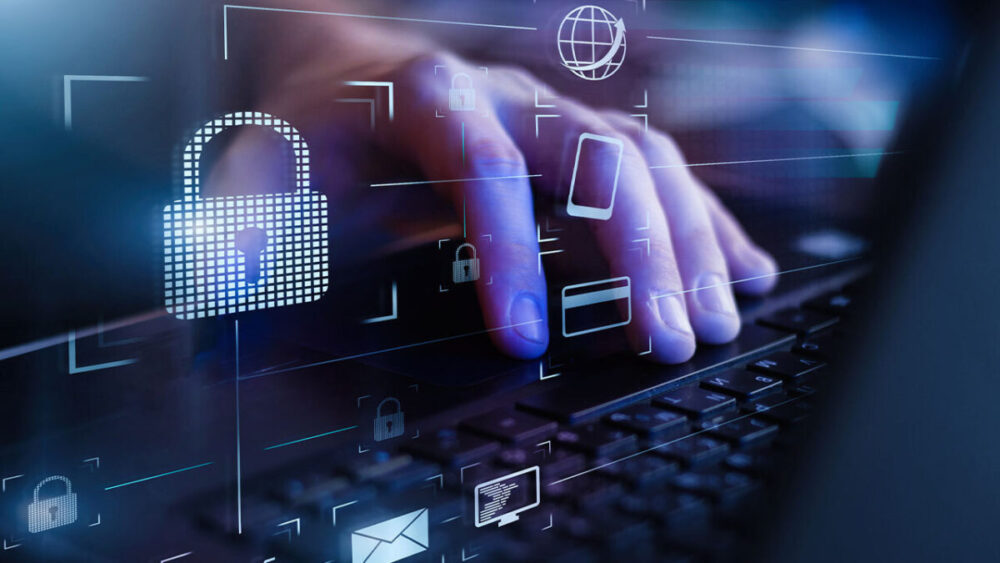
People need information to work together and get things done, but putting sensitive data in the wrong hands can be very dangerous. This fact is why it’s essential to make sure employees understand how to keep data files safe.
To keep data and file transfers safe, you can ensure that your employees know what they’re responsible for when it comes to security policies. In addition to this, it’s advisable to make sure they understand the consequences of not following protocols, which means writing down all security guidelines and communicating them clearly.
You must also consider making data security a company-wide priority, as well as making it clear to everyone within the organization that security policies aren’t optional.







