
It seems as if almost everyone is on some sort of social media site. While there are many benefits of engaging in online activity, there are also drawbacks and dangers to be aware of as well. According to Connection, there are 2.4 billion users on Facebook and at least a billion on Instagram. This makes social media sites a prime target for thieves and hackers. The following are six important tips for social media safety.
Table of Contents
Start with Strong Passwords
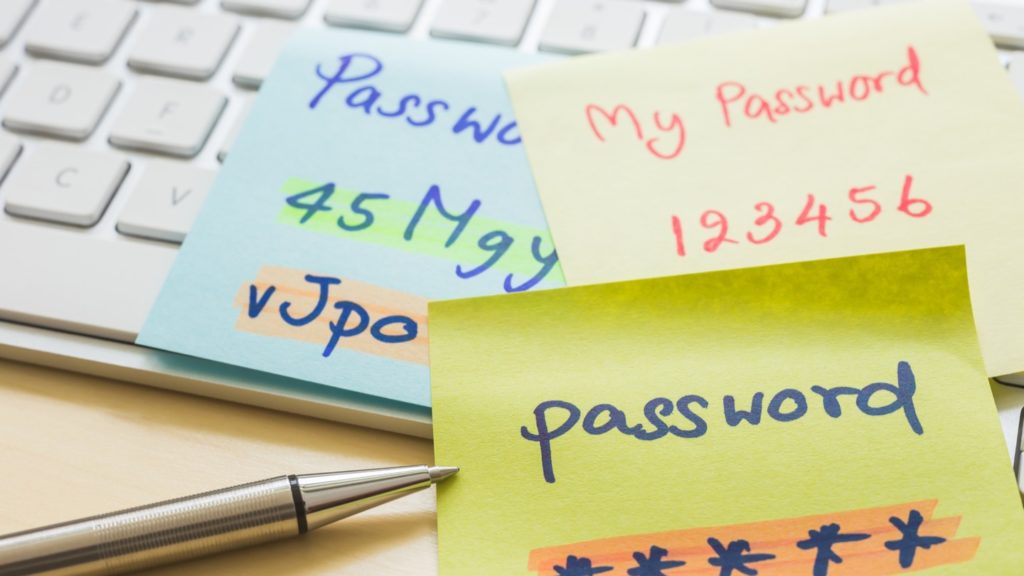
This is the first place to start when it comes to social media safety. It’s also one of the easiest ways to keep your accounts and all your information safe. Always make your passwords as long as possible. This will make it more difficult for hackers to figure out.
Try to use a combination of letters, numbers, and upper and lower case letters when creating your passwords. Don’t use the names of children, pets, or other familiar words that could be easily guessed. Finally, don’t use the same password for every account. If one of your passwords were figured out, you won’t have to worry about every account you own being hacked.
Use Two-Factor Authentication
This will add an extra layer of security each time you log into a social media account. This is also known as multi-step verification. The method generally involves supplementing your user name and password.
Two-factor authentication will require you to know something and have something. What you need to know is likely a password of some sort. What you need to have could be your cell phone. You’ll receive a one-time code on your phone that will be your second layer of security.
Be Careful With Friend Requests

Some people are in the habit of accepting every friend request they receive. There may even be competitiveness among people to have a high number of friends on social media accounts. For safety reasons, it is usually a good idea to accept requests from and follow only people you actually know. The National Crime Prevention Council recommends only accepting requests from friends.
Impersonation and fake accounts are a serious problem on many social media sites. If you’re not sure if who you’re connecting with is who that person claims to be, make sure to verify their identity before having any communication. Identity thieves will often set up fake profiles as a way to get as much information as possible from potential victims.
Be Careful What Information You Share
You just bought a new house or a new car and you want to share it with all your friends on Facebook and Twitter. In the excitement of sharing, many people may give out too much information. Giving out your entire home address or posting a picture of your home with your new vehicle outside is probably not a good idea.
There are several specific types of information you should never share on social media. Your date of birth and birthplace should not be shared online. Banking information and a Social Security number should never be written out online. If you are ever asked for this information call the bank or credit card company directly and find out if they actually requested this information.
Beware of Social Engineering
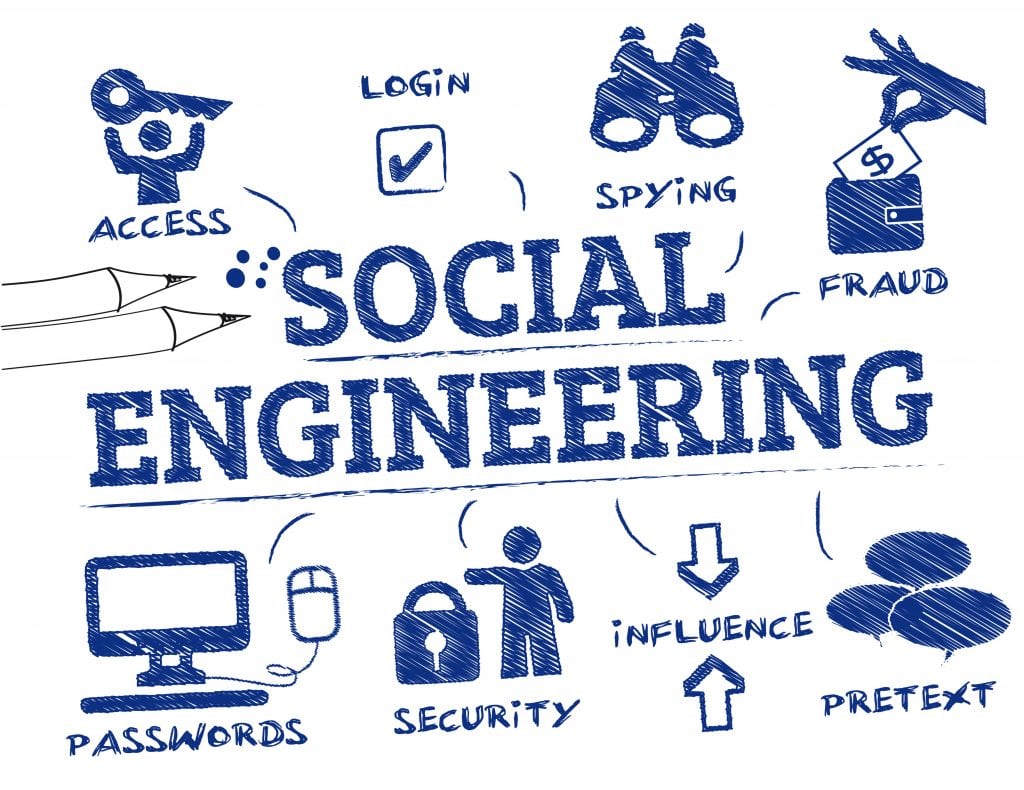
Social engineering is the term for a variety of scams that are carried out through interaction with people instead of software. This is usually a type of situation that starts with a person trying to friend another person and gain that individual’s trust.
After some time has passed, a new “friend” on social media may send you a document to open or encourage you to click on a link. Once you do, you may have made your accounts or entire computer vulnerable to malware or a virus. Phishing attacks are a form of social engineering that specifically aim to build trust and then gather sensitive data. Infosec describes some of the social engineering scams that occur most frequently. Besides phishing, others include baiting, tailgating, and pretexting.
Always Completely Log Out
Something as simple as making sure you’ve logged off completely from all social media sites can go a long way to keeping you safe on social media. It can be easy to get in a hurry and forget, but this basic step is crucial when it comes to staying safe and protecting your data.
According to Norton, completely logging out will stop people from doing what is called commandeering you. This is when someone takes over your account and changes your information to something embarrassing, attacks people you know, or locks you out of your account completely.
Following these tips can help keep your social media accounts safe and your information secure.







